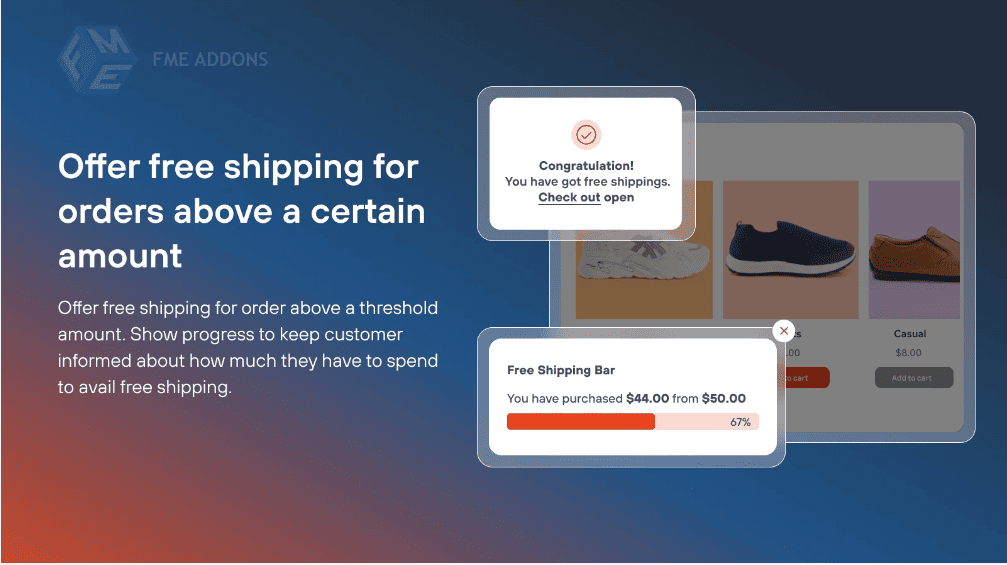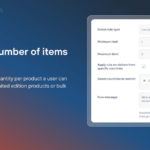Offering free shipping is one of the most effective strategies for increasing eCommerce sales. Customers are more likely to complete their purchase when they know shipping is free, especially if they meet a specified order amount. With the Free Shipping Over Amount WooCommerce plugin, you can easily implement this strategy in your store, creating incentives for higher cart values while improving customer satisfaction.
This blog will explore the features, benefits, and steps to set up free shipping over a specific order amount in WooCommerce.
Why Offer Free Shipping Over a Certain Amount?
Free shipping has become a key factor influencing customer purchasing decisions. Studies show that customers often abandon their carts when faced with high shipping costs. By offering free shipping, you can:
- Increase Average Order Value (AOV): Setting a minimum order amount for free shipping encourages customers to add more items to their cart.
- Reduce Cart Abandonment: Free shipping eliminates one of the biggest reasons for cart abandonment.
- Improve Customer Loyalty: Customers are more likely to return to stores that offer free shipping.
- Stay Competitive: Many online stores offer free shipping, and this feature helps you stay competitive in the eCommerce landscape.
Key Features of Free Shipping Over Amount WooCommerce
1. Set Minimum Order Amount
Define the minimum cart total required for customers to qualify for free shipping. For example, customers must spend $50 or more to unlock free shipping.
2. Zone-Specific Free Shipping
Enable free shipping for specific regions or shipping zones. For instance, offer free shipping to customers within the United States while charging a flat rate for international orders.
3. Exclude Certain Products
Exclude specific items from free shipping eligibility. For example, bulky or heavy products can be excluded to cover additional shipping costs.
4. Combine with Coupons
Allow customers to apply discount coupons and still qualify for free shipping if their post-discount total meets the minimum threshold.
5. Customizable Notifications
Display clear messages on product pages, cart pages, and checkout pages to inform customers about free shipping eligibility. For example: “Add $20 more to your cart to qualify for free shipping!”
6. Conditional Logic
Apply rules based on cart conditions such as product categories, weight, or user roles. For example:
- Free shipping applies only to orders containing products from the “Clothing” category.
- Limit free shipping to customers with specific user roles, such as VIP members.
7. Automatic Application
Once the cart total meets the specified threshold, free shipping is automatically applied, providing a seamless experience for customers.
Benefits of Using Free Shipping Over Amount WooCommerce
1. Encourages Higher Spending
Customers are more likely to add extra items to their cart to qualify for free shipping, increasing your average order value.
2. Improves Conversion Rates
By removing the barrier of shipping costs, you can encourage more customers to complete their purchases.
3. Builds Customer Loyalty
Offering free shipping for qualifying orders creates a positive shopping experience, encouraging repeat purchases.
4. Simplifies Checkout
Automatically applying free shipping reduces friction at checkout, improving the overall shopping experience.
5. Customizable for Your Business Needs
The plugin’s flexibility allows you to tailor free shipping rules to align with your business objectives and operational capabilities.
How to Set Up Free Shipping Over Amount in WooCommerce
Here’s a step-by-step guide to enable free shipping over a specific order amount:
Step 1: Install the Plugin
- Install and activate the Free Shipping Over Amount WooCommerce plugin from your WordPress dashboard.
Step 2: Configure Shipping Zones
- Go to WooCommerce > Settings > Shipping > Shipping Zones to create or edit shipping zones.
- Add regions where free shipping will be available.
Step 3: Add a Free Shipping Method
- Within each shipping zone, click Add Shipping Method and select Free Shipping.
- Save the changes.
Step 4: Set Minimum Order Amount
- Edit the free shipping method and select the option to require a minimum order amount.
- Enter the desired threshold (e.g., $50).
Step 5: Customize Notifications
- Go to Settings > Notifications to customize messages displayed to customers. For example:
- “Free shipping available for orders over $50!”
- “Congratulations! You’ve unlocked free shipping.”
Step 6: Test the Setup
- Add products to your cart and verify that free shipping applies once the cart total exceeds the specified amount.
Best Practices for Using Free Shipping Over Amount
1. Set a Strategic Threshold
- Analyze your average order value and set the free shipping threshold slightly above it to encourage larger orders.
2. Promote Free Shipping
- Highlight your free shipping offer on your website’s homepage, product pages, and cart pages to ensure customers are aware of the benefit.
3. Monitor Profit Margins
- Ensure that offering free shipping doesn’t significantly impact your profit margins. Adjust thresholds or exclude costly items if necessary.
4. Leverage Analytics
- Use WooCommerce analytics to track the impact of free shipping on sales and cart values. Refine your strategy based on customer behavior.
5. Combine with Marketing Campaigns
- Pair free shipping with promotions, such as seasonal sales or limited-time offers, to maximize its impact.
Common Use Cases for Free Shipping Over Amount
1. Holiday Promotions
- Offer free shipping during holiday seasons to attract more customers and boost sales.
2. Loyalty Programs
- Provide free shipping as a perk for loyalty program members or repeat customers.
3. First-Time Buyers
- Encourage first-time buyers to make a purchase by offering free shipping on their initial order above a specific amount.
4. Specific Product Categories
- Apply free shipping to certain categories, such as lightweight or high-margin products.
5. Regional Offers
- Offer region-specific free shipping to reduce costs while catering to targeted markets.
Challenges and How to Overcome Them
1. Increased Shipping Costs
- Monitor your shipping expenses to ensure profitability. Adjust thresholds or exclude certain products if needed.
2. Customer Misunderstanding
- Clearly communicate the terms of your free shipping offer to avoid confusion.
3. Balancing Profit Margins
- Consider the impact on margins and experiment with different thresholds to find the sweet spot that benefits both your business and customers.
Conclusion
The Free Shipping Over Amount WooCommerce plugin is a powerful tool for increasing sales, enhancing customer satisfaction, and improving conversion rates. By strategically setting free shipping thresholds and tailoring them to your business needs, you can create an effective incentive for customers to shop more.
Whether you’re running a promotional campaign, encouraging loyalty, or aiming to reduce cart abandonment, this plugin provides the flexibility and functionality to achieve your goals. Implement free shipping over a certain amount today and experience its transformative impact on your WooCommerce store.