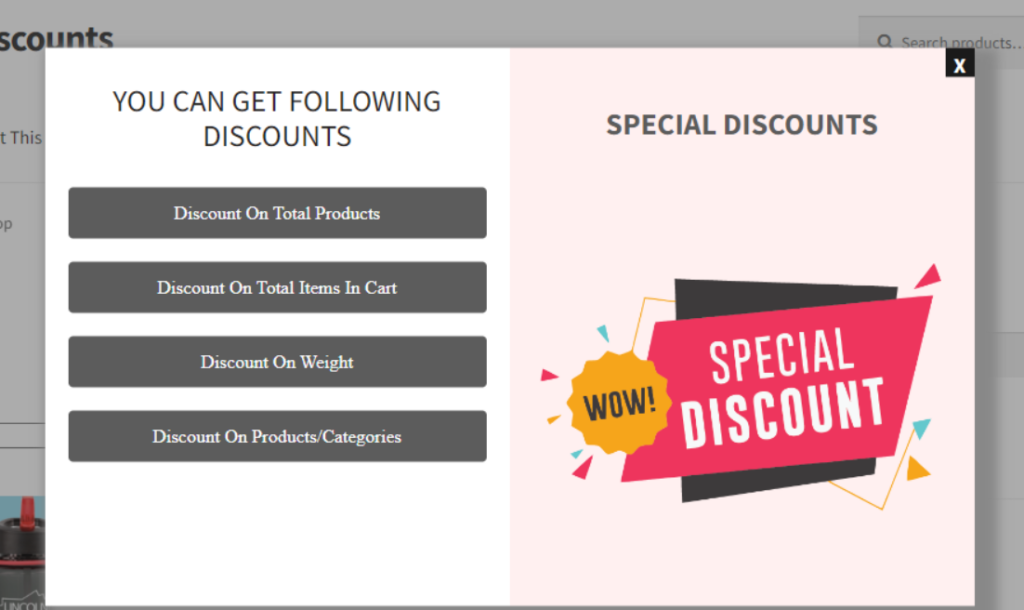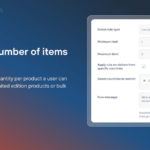In a competitive eCommerce landscape, offering discounts is a tried-and-true method to attract customers and increase sales. Discounts not only encourage first-time buyers but also help build customer loyalty and boost repeat purchases. One of the most straightforward and effective discount strategies for WooCommerce store owners is the Fixed Cart Discount.
This blog explores the WooCommerce Fixed Cart Discount, its features, benefits, and practical tips for using it to enhance your store’s performance.
What is a WooCommerce Fixed Cart Discount?
A Fixed Cart Discount is a type of WooCommerce coupon or promotion that applies a fixed amount discount to the customer’s cart total. For instance, if you offer a $10 discount, it will deduct $10 from the cart subtotal, regardless of the number or price of products in the cart. Unlike percentage discounts, which vary based on the cart total, fixed discounts provide a consistent saving amount.
This simple yet effective discount method ensures clarity for both customers and store owners, making it a popular choice for eCommerce promotions.
Key Features of WooCommerce Fixed Cart Discount
1. Simple and Transparent Discounting
The fixed cart discount offers straightforward savings. Shoppers know exactly how much they’ll save, which eliminates confusion. This clarity makes fixed cart discounts particularly appealing for flash sales, seasonal promotions, or first-time buyer incentives.
2. Wide Applicability
Fixed cart discounts can be applied to various customer groups or purchase scenarios, such as:
- First-time buyers.
- Loyal customers.
- Cart totals exceeding a certain threshold.
- Specific product categories or combinations.
3. Customizable Rules
With WooCommerce, you can customize how and when fixed cart discounts are applied. For example, you can:
- Set minimum and maximum cart total limits.
- Restrict discounts to specific user roles (e.g., wholesale customers).
- Exclude certain products or categories from the discount.
4. Compatibility with Other Discounts
Fixed cart discounts can often be combined with other types of discounts or promotions. For instance, you can offer a fixed cart discount alongside free shipping or a buy-one-get-one-free promotion, providing greater flexibility in your marketing campaigns.
5. Ease of Setup
Creating and managing fixed cart discounts is simple within the WooCommerce admin dashboard. With just a few clicks, you can configure rules, set expiration dates, and monitor usage.
Benefits of Using WooCommerce Fixed Cart Discounts
1. Attract More Customers
Fixed cart discounts serve as an effective marketing tool to attract new customers. By advertising a flat discount, such as “Save $10 on your order,” you can incentivize first-time shoppers to try your store.
2. Increase Average Order Value (AOV)
You can strategically set minimum purchase thresholds for discounts. For example, offering a $15 discount on orders over $100 encourages customers to add more items to their cart, boosting your AOV.
3. Boost Customer Loyalty
Rewarding repeat customers with fixed cart discounts is a great way to foster loyalty. Offering exclusive discounts to your loyal customer base shows appreciation and encourages them to return for future purchases.
4. Simplify Discount Management
Fixed cart discounts are easy to manage compared to percentage-based discounts. There’s no need to calculate percentages or worry about fluctuating savings amounts. This simplicity makes fixed discounts a practical choice for store owners and customers alike.
5. Drive Urgency with Time-Sensitive Offers
Fixed cart discounts are perfect for limited-time promotions. Adding a sense of urgency, such as “Get $20 off today only!” can motivate shoppers to complete their purchases quickly.
How to Set Up a Fixed Cart Discount in WooCommerce
Setting up a fixed cart discount in WooCommerce is a straightforward process. Here’s a step-by-step guide:
Step 1: Access the Coupons Section
Log in to your WordPress admin dashboard and navigate to Marketing > Coupons. If you don’t see this option, ensure that WooCommerce is installed and activated.
Step 2: Create a New Coupon
Click the Add Coupon button to create a new discount code. You can either generate a unique code automatically or create a custom one (e.g., “SAVE10”).
Step 3: Set the Discount Type
Under the General tab, select “Fixed Cart Discount” as the discount type. Enter the amount you want to offer (e.g., $10).
Step 4: Configure Usage Restrictions
Customize the discount rules by setting conditions under the Usage Restrictions tab. For instance:
- Minimum and Maximum Spend: Set spending thresholds for the discount.
- Include/Exclude Products: Specify which products or categories the discount applies to or excludes.
- User Roles: Limit the discount to certain roles, such as “Subscribers” or “Wholesale Customers.”
Step 5: Set Expiration Dates
If the discount is for a limited time, add an expiration date under the Usage Limits section. You can also restrict how many times the coupon can be used per customer.
Step 6: Publish the Coupon
Click Publish to activate the discount. It’s now ready for use on your WooCommerce store.
Tips for Maximizing the Effectiveness of Fixed Cart Discounts
1. Promote Your Discounts Effectively
To maximize the impact of your fixed cart discount, ensure it’s visible to your customers. Use banners, pop-ups, email campaigns, and social media posts to announce the promotion.
2. Use Clear Messaging
Keep the discount message simple and clear. For example, “Get $10 off your order—no minimum spend required!” is concise and easy to understand, increasing its appeal.
3. Create Targeted Offers
Segment your audience and create personalized fixed cart discounts. For example:
- Offer first-time customers a $10 discount on their first purchase.
- Reward loyal customers with exclusive discounts.
4. Combine with Free Shipping
Pair your fixed cart discount with free shipping to make the offer even more enticing. For instance, “Save $20 and get free shipping on orders over $100.”
5. Track and Analyze Performance
Monitor the effectiveness of your fixed cart discount campaigns using WooCommerce’s reporting tools or Google Analytics. Identify what works best and refine your strategies for future promotions.
Common Scenarios for Using Fixed Cart Discounts
- Seasonal Sales Offer a flat discount during holiday seasons or special events to attract more customers. For example, “Get $25 off during our Black Friday sale.”
- First-Time Buyer Offers Encourage new customers to make their first purchase with a fixed discount. For example, “Welcome! Enjoy $15 off your first order.”
- Loyalty Rewards Thank returning customers with exclusive discounts, such as “As a valued customer, enjoy $20 off your next order.”
- Cart Abandonment Recovery Use fixed cart discounts in cart abandonment emails to entice customers back to complete their purchases. For example, “We noticed you left some items in your cart. Here’s $10 off to help you complete your order.”
- Threshold-Based Discounts Encourage higher spending by offering fixed discounts on orders exceeding a certain amount. For instance, “Save $30 on orders over $150.”
Conclusion
The WooCommerce Fixed Cart Discount is a versatile and effective tool for boosting sales, improving customer satisfaction, and simplifying discount management. Whether you’re targeting first-time buyers, loyal customers, or abandoned carts, fixed cart discounts provide a straightforward way to incentivize purchases.
By strategically implementing and promoting fixed cart discounts, you can drive traffic, increase average order value, and build lasting relationships with your customers. Start incorporating this powerful discount strategy into your WooCommerce store today and watch your sales soar.