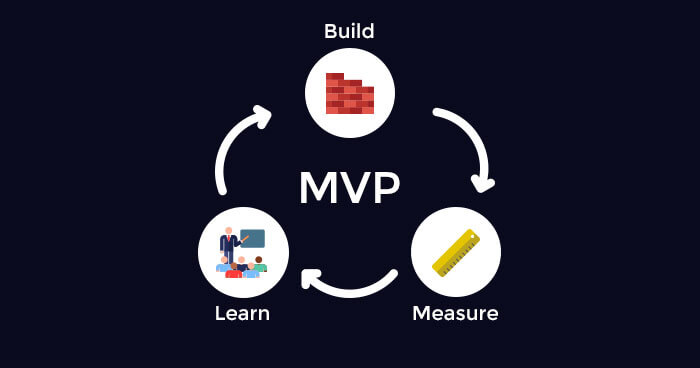When developing a new product, especially for startups, the Minimum Viable Product (MVP) approach is crucial. An MVP is a simplified version of a product that focuses on delivering core functionality with just the essential features. This approach allows businesses to test their product concept with real users and gather feedback quickly. While the primary goal of an MVP is to solve a specific problem, the UX/UI design plays a vital role in its success. In this article, we will explore the importance of UX/UI design in the process of MVP development and how it can directly impact the outcome of MVP for startups and MVP software solutions.
What is an MVP?
Before diving into the importance of UX/UI design in MVP development, let’s first understand what an MVP is. The MVP is the most basic version of a product that allows businesses to test their ideas, validate assumptions, and gather feedback from early adopters. The MVP focuses on solving the core problem for users without including unnecessary features that would delay the launch.
While the MVP is a functional product, the design—both user experience (UX) and user interface (UI)—can significantly affect its success. After all, an MVP is not just about delivering a solution; it’s about delivering that solution in a way that is engaging, easy to use, and intuitive.
Why UX/UI Design is Important in MVP Development
The design of your MVP can make or break the user experience. When it comes to an MVP for startups, getting the UX/UI design right is essential for a few key reasons:
1. First Impressions Matter
In the competitive world of startups, a positive first impression is critical. The UX/UI design is often the first interaction users will have with your product. If the interface is confusing, difficult to navigate, or visually unappealing, users will likely abandon the product before experiencing its full functionality.
A well-designed MVP that focuses on simple, intuitive navigation and clean visuals can captivate users right away. A good UX/UI design makes it easier for users to understand the product’s value and helps them engage with it. This is especially important in MVP development, as the goal is to capture the attention of early adopters and test the product’s viability.
2. Enhances User Experience (UX)
The user experience (UX) refers to how users feel when interacting with your product. It encompasses everything from ease of use to the speed of interactions, and it has a direct impact on how likely users are to adopt the product.
In the context of MVP development, the goal is to design an MVP that is intuitive and easy for users to interact with, even if the product only includes a basic set of features. An effective UX design ensures that users can achieve their goals without confusion or frustration. By prioritizing UX/UI design, businesses ensure that users will have a seamless experience, leading to higher retention rates and positive feedback.
3. Increases Product Usability
Usability is at the heart of UX/UI design. When building an MVP, it’s essential to ensure that users can easily navigate the product and understand its features. A complicated or cluttered interface can create confusion and drive users away, even if the core features are functional.
By focusing on clean, simple, and intuitive design elements, MVP software solutions can create an MVP that is highly usable. Ensuring the MVP is easy to use allows businesses to gather more accurate feedback from users, helping them refine the product based on real user experiences.
4. Helps Test Core Features Effectively
An MVP is built to test assumptions and validate the core features of the product. A good UX/UI design plays a key role in ensuring that the core features are easily accessible and easy to use. By focusing on a clean, user-friendly interface, businesses can ensure that early adopters can clearly understand and use the features that are essential to the MVP’s success.
5. Creates a Differentiated Product
In a competitive market, a great UX/UI design can help differentiate your MVP from the competition. Many startups in the same industry may offer similar products, but the design is what makes the difference. A well-designed product that offers an exceptional user experience will stand out from the crowd.
For MVP for startups, this differentiation is especially important because startups often don’t have the brand recognition or marketing budgets of larger companies. Focusing on UX/UI design can help create a unique identity for your product, making it memorable and increasing the chances of attracting loyal customers.
6. Improves Customer Satisfaction
When users find it easy to navigate your MVP and achieve their goals, they are more likely to be satisfied with the product. Satisfied customers are more likely to return, recommend the product to others, and provide valuable feedback that can help improve the product.
In MVP software solutions, the aim is to get the product into the hands of users as quickly as possible while ensuring it meets their needs. A positive UX/UI design directly contributes to customer satisfaction by making the product enjoyable to use, which encourages more engagement and better feedback.
7. Boosts Conversion Rates
One of the primary goals of launching an MVP is to validate the product’s potential by converting early users into paying customers or long-term users. A clear and intuitive UX/UI design helps improve conversion rates by guiding users through the app or product with minimal friction.
Best Practices for UX/UI Design in MVP Development
To build a successful MVP, startups need to follow some key best practices for UX/UI design:
1. Prioritize Simplicity
Since the MVP focuses on core features, it’s important to keep the design simple. Avoid overloading the interface with unnecessary elements that may distract users. Stick to essential features and design elements that make the product easy to use.
2. Ensure Consistency
Consistency in design is crucial. Ensure that the layout, colors, typography, and buttons are consistent throughout the product. This helps users become familiar with the design quickly and reduces confusion.
3. Use Visual Hierarchy
Use visual hierarchy to direct users’ attention to the most important elements of the product. Clear buttons, headlines, and intuitive layouts make it easy for users to understand how to navigate and interact with the MVP.
4. Test and Iterate
Even though an MVP is a prototype, it’s essential to test the UX/UI design with real users. Gather feedback on the design, identify pain points, and make iterative improvements based on user input. This feedback will be invaluable for refining the product before scaling.
5. Responsive Design
Your MVP should be designed to work well on various devices, whether it’s a desktop, tablet, or mobile phone. Responsive design ensures that users can access and use the MVP seamlessly across all platforms.
Conclusion
In MVP development, UX/UI design is not just an afterthought—it’s an integral part of building a successful product. A well-designed MVP can have a significant impact on user adoption, retention, and overall satisfaction. For MVP for startups, investing time and effort into creating a user-friendly, visually appealing interface helps ensure that the product delivers value from the very first interaction.
By focusing on simplicity, usability, and consistency, startups can create an MVP that resonates with users and sets the foundation for future growth. Build your MVP today, and make sure your MVP software solutions prioritize UX/UI design to ensure that users not only understand the product but enjoy using it.