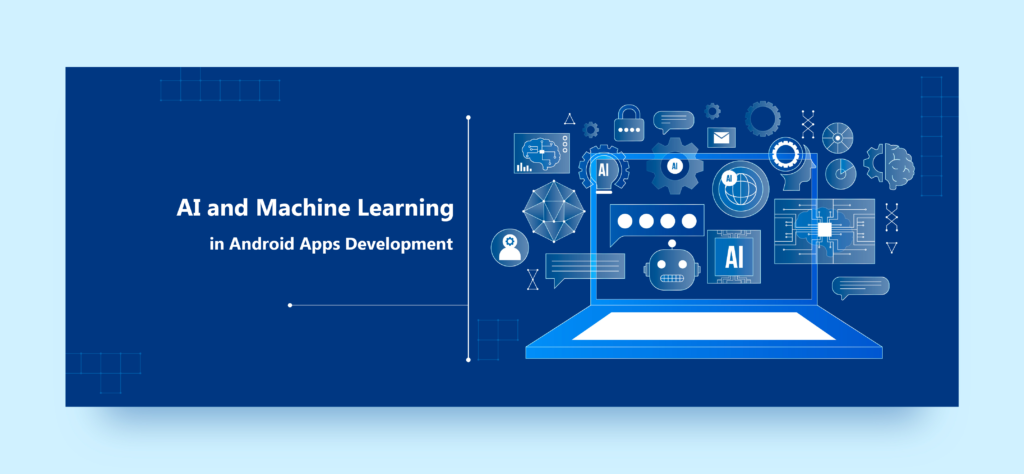AI and Machine Learning in Android Apps Development
The integration of Artificial Intelligence (AI) and Machine Learning (ML) in Android apps is perceived positively by users, as these technologies fundamentally transform how we interact with mobile applications. They make apps smarter, more intuitive, and highly personalized, which is increasingly becoming a standard expectation among users and a competitive reason for developers. Nearly everyone using Android devices has encountered these while using the Android device. But this transformation is becoming a demand, and here in this blog, we highlight the cause of it. Why is it not just remaining a luxury and turning into a necessity for Android app development? Learn exactly how these technologies can help you innovate and stand out in a crowded market.
What is AI and Machine Learning?
Artificial Intelligence (AI) AI is the technology that enables machines, especially computers, to perform tasks that generally require human intelligence. This includes learning (gathering and using information), reasoning (making decisions based on rules), and also self-correction. Humans may miss even long periods of time working on the same desk. However, AI ensures machines learn from errors and continuously enhance their accuracy and efficiency without repetition.
Machine Learning (ML) ML is a subset of AI. This involves a journey where computers learn to do tasks better as they gather more data. Instead of being told exactly what to do, they use algorithms and statistics to figure out how to improve on their own. Do you know that “Machine learning at Netflix saves $1 billion.”
Why Integrate AI and ML in Android Apps?
Today, the focus in every industry is on being customer-centric and always available. Businesses strive to anticipate and fulfil customer needs promptly to ensure loyalty. Integrating AI and ML in Android apps enables them to:
Enhanced User Experience
AI and ML can significantly enhance user experience by providing personalized recommendations, predictive text, voice recognition, and more. For instance, apps like Netflix and Spotify use AI to recommend content based on your viewing or listening history.
Automation and Efficiency
AI-driven automation can streamline many processes within your app, from customer service chatbots to automated data entry. This enhances efficiency while also minimizing the likelihood of human error.
Better Decision Making
With AI, apps can analyze large volumes of data to provide insights that can help in better decision-making. For example, health and fitness apps can use ML to analyze user data and offer personalized health tips.
How to Integrate AI and ML into Your Android App
Here we have shown how you can integrate AI and ML into your application:
Step 1: Define Your Use Case
The first step in integrating AI and ML is to clearly define the problem you want to solve. Are you looking to enhance user engagement with personalized recommendations? Or perhaps you want to improve app security with facial recognition? Having a clear use case will guide your development process.
Step 2: Choose the Right Tools
There are several tools and frameworks available for integrating AI and ML into Android apps. Some popular ones include:
- TensorFlow Lite: A lightweight version of TensorFlow designed specifically for mobile and embedded devices. It supports on-device machine learning and offers a range of pre-trained models.
- ML Kit: Offered by Google, ML Kit provides a variety of APIs for common ML tasks such as text recognition, face detection, barcode scanning, and more. It’s easy to use and well-integrated with Firebase.
- PyTorch Mobile: Another great framework for deploying ML models on mobile devices. It’s known for its flexibility and support for dynamic computational graphs.
Step 3: Prepare Your Data
Data is the backbone of any AI/ML model. Collect and prepare your data, ensuring it’s clean and properly labelled. Depending on your use case, you might need a large dataset to train your model effectively.
Step 4: Develop and Train Your Model
Using the chosen tools, develop your ML model. If you’re using TensorFlow Lite, you can start with a pre-trained model and fine-tune it with your data. Alternatively, you can build and train a custom model from scratch.
Step 5: Optimize for Mobile
Mobile devices have limited resources, so it’s crucial to optimize your ML model for performance. This includes reducing the model size and ensuring it runs efficiently on Android devices.
Step 6: Integrate the Model into Your App
Once your model is ready, integrate it into your Android app. Use the APIs provided by TensorFlow Lite, ML Kit, or PyTorch Mobile to run the model and make predictions.
Step 7: Test and iterate
Thoroughly test your app to ensure the AI/ML features work as expected. Collect user feedback and iterate on your model to improve accuracy and performance.
The popular example of AI and ML use case in an android app
Google Photos
Google Photos uses AI and ML for features like automatic photo tagging, object recognition, and album creation. This makes it easy for users to search and organize their photos without manual effort.
Snapchat
Snapchat’s filters and lenses are powered by AI and ML. The app uses facial recognition technology to apply fun and interactive effects to users’ selfies.
Uber
Uber uses ML algorithms to predict demand, optimize routes, and provide estimated arrival times. This enhances the user experience by making rides more efficient and reliable.
Challenges and Considerations
Data Privacy
AI and ML often require large amounts of data, which can raise privacy concerns. Ensure you handle user data responsibly and comply with relevant data protection regulations.
Performance
Running ML models on mobile devices can be resource-intensive. Optimize your models and consider using cloud-based solutions for complex tasks.
Keeping Up with Advances
AI and ML are rapidly evolving fields. Stay updated with the latest developments and continually refine your app to leverage new capabilities.
Conclusion
The landscape of mobile app development is experiencing a paradigm shift with the rise of AI.
Today, Android app development companies are embracing emerging trends, recognizing that integrating AI and ML can dramatically enhance app capabilities. As it provides a more personalized and efficient user experience the calling for this trend is a new norm. It’s time for you to carefully define your use case, choose the right tools, and optimize your models to harness the power of these technologies and to innovate and stand out in a competitive market.
Akhilesh, a seasoned professional in the dynamic realm of digital marketing, boasts an impressive track record of six years in the industry. With a profound understanding of both search engine optimization (SEO) and content writing, Akhilesh has carved out a niche for himself in this ever-evolving field.
In the fast-paced world of digital marketing, experience is a priceless asset, and Akhilesh has certainly accumulated a wealth of it over the years. His journey began six years ago when he embarked on a career that would ultimately lead him to become a prominent figure in the industry.
One of Akhilesh’s key areas of expertise is search engine optimization, a field that lies at the heart of any successful online marketing strategy. SEO is all about enhancing a website’s visibility on search engines like Google, and Akhilesh has mastered the art of making websites rise through the ranks. He understands that SEO is not just about keywords and backlinks but also about providing value to users. With his deep knowledge, he has helped numerous businesses achieve higher search engine rankings, driving organic traffic and boosting their online presence.
Content writing is another feather in Akhilesh’s cap. In the digital marketing world, content is king, and Akhilesh has proven himself as a skilled content creator. He understands that quality content is essential for engaging and retaining the audience. Whether it’s crafting compelling blog posts, informative articles, or persuasive marketing copy, Akhilesh knows how to wield words effectively. His ability to create content that resonates with both search engines and human readers is a testament to his proficiency.