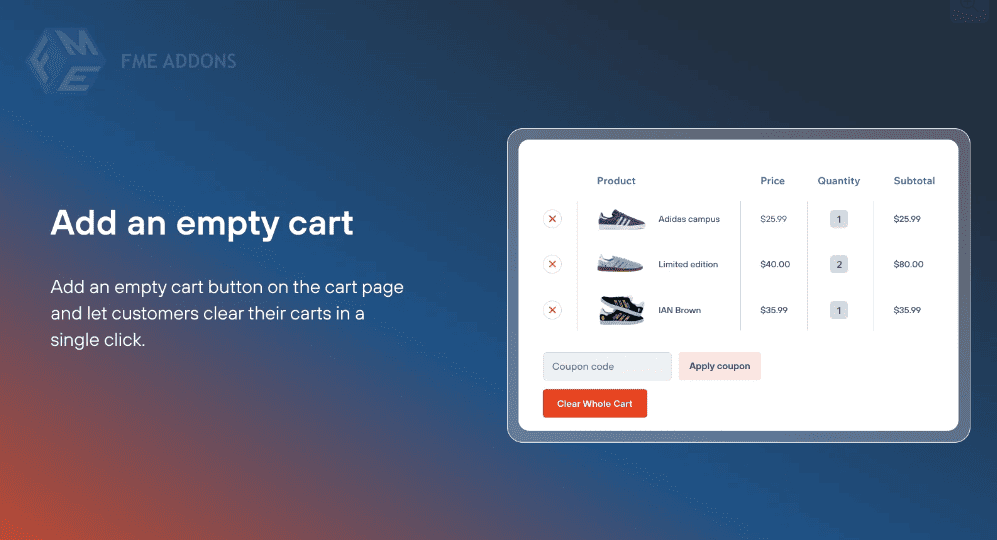One of the most common challenges faced by online store owners is cart abandonment. Potential customers often add products to their shopping cart but never complete the checkout process. This can lead to lost revenue, which is why businesses must focus on optimizing the cart experience to reduce abandonment and encourage conversions. A powerful tool that helps with this process is the WooCommerce Empty Cart feature.
In this blog, we’ll dive into how the WooCommerce Empty Cart functionality works, the benefits it offers, and how you can use it to improve your customers’ shopping experience while boosting your store’s performance.
What is WooCommerce Empty Cart?
The WooCommerce Empty Cart functionality allows customers to easily remove all items from their cart with just one click. This feature can be essential in creating a smooth shopping experience, especially for customers who have mistakenly added products they no longer wish to purchase or want to start their shopping over.
It’s important to note that this feature doesn’t just benefit the customer—it also improves store management by providing a more streamlined way for users to clean up their cart without having to manually remove each item. This can result in less frustration and a higher likelihood of users staying engaged with your store.
Key Features of WooCommerce Empty Cart
1. One-Click Cart Clearance
The WooCommerce Empty Cart functionality enables a simple and convenient way for customers to clear their entire shopping cart. Instead of having to delete each item individually, customers can click a button to remove all items at once. This is especially useful when a shopper realizes they’ve added multiple products by mistake or wants to start their shopping journey over from scratch.
2. Improved User Experience
A clean and well-organized cart is crucial for an optimal shopping experience. Allowing users to empty their cart easily ensures that they don’t feel burdened by the decision to remove multiple products manually. It streamlines the process and encourages shoppers to keep browsing and adding items they actually want to purchase.
Why WooCommerce Empty Cart Matters
1. Reducing Cart Abandonment
Cart abandonment is a significant issue for online retailers. Various studies show that a large percentage of customers add items to their cart but abandon them before completing the purchase. One of the main reasons behind this is frustration with an unorganized or difficult-to-manage cart experience.
By offering the WooCommerce Empty Cart functionality, you provide an immediate solution for customers who may want to start over with their shopping. This option can help reduce frustration and create a more seamless transition between browsing and purchasing, which can ultimately lower the abandonment rate.
2. Improved Conversion Rates
When customers have the option to clear their cart, they are less likely to feel overwhelmed by the number of items they’ve added. By providing an easy way to remove unwanted items, you give customers the flexibility to make better purchasing decisions. This leads to improved conversion rates, as customers will be more likely to proceed with the checkout process once they have a clean cart.
3. Increased Customer Satisfaction
One of the main goals for any online store is to keep customers satisfied. If customers feel that the shopping process is too complicated or that they’re forced to deal with a cluttered cart, they may abandon the site entirely. Offering a simple solution, such as the WooCommerce Empty Cart button, ensures customers have a pleasant shopping experience.
When users can easily clear their cart and continue shopping without frustration, they are more likely to return to your store in the future, helping to build loyalty and improve retention.
4. Better Cart Management for Customers
Another advantage of having an Empty Cart feature is that it makes it easier for customers to manage their cart in real-time. If a customer is unsure about certain products and wants to rethink their selections, the ability to clear the cart with a single click allows them to begin anew without wasting time removing items one by one.
Benefits of WooCommerce Empty Cart for Store Owners
1. Optimized Shopping Experience
By offering an Empty Cart feature, you optimize the shopping experience for your users. A more user-friendly cart ensures that shoppers can easily navigate between different stages of the purchasing process, ultimately boosting their satisfaction and likelihood of completing a purchase.
Additionally, by offering this feature on your WooCommerce store, you make it easier for customers to refine their product selection, increasing the chances that they will purchase products they actually want.
2. Reduced Cart Clutter
For store owners, cart clutter can become an issue when users add a large number of products to their cart but don’t complete the purchase. By giving users a way to clear the cart with a single click, you can ensure that only relevant products remain in the cart, improving the overall shopping experience.
Having a clean cart means customers are more likely to proceed to checkout and make a purchase, reducing cart abandonment and improving overall conversion rates.
3. Customizable for Your Store
The WooCommerce Empty Cart functionality is not only useful for customers but also highly customizable for store owners. You can tweak the feature’s appearance and behavior to match the needs of your specific store and audience. For example, if you want to highlight specific products in the cart, you can configure the layout accordingly. You can also add promotional messages or product recommendations that appear after clearing the cart.
These customizations can make the shopping experience more personalized and encourage customers to add more items to their cart.
How to Set Up WooCommerce Empty Cart
Setting up the WooCommerce Empty Cart feature is simple and can be done using plugins or custom coding.
Step 1: Install a Plugin
There are several plugins available that can add the Empty Cart functionality to your store. Popular plugins include “WooCommerce Empty Cart Button” and “WooCommerce Cart Notices.” You can install them via your WordPress dashboard by going to Plugins > Add New, searching for the plugin, and clicking Install Now.
Step 2: Configure the Plugin Settings
After installing the plugin, go to the plugin settings page and customize the Empty Cart button according to your preferences. You can control the button’s location, appearance, and text, and also set any confirmation options if necessary.
Step 3: Test the Feature
Before launching the feature, it’s essential to test it. Add products to the cart, click the empty cart button, and check to ensure that everything is functioning as expected. This ensures that customers can remove all items from their cart with ease.
Conclusion
The WooCommerce Empty Cart functionality is an essential feature for any online store that wants to provide an optimal shopping experience for its customers. By allowing users to clear their cart with a single click, you streamline the shopping process and reduce the likelihood of cart abandonment. This not only enhances customer satisfaction but also increases the chances of conversion.
By incorporating this feature into your WooCommerce store, you create a more user-friendly environment that encourages shoppers to make purchases without frustration. Additionally, it offers store owners better cart management and a more optimized shopping experience.
Consider implementing the WooCommerce Empty Cart feature today to simplify the buying process and provide your customers with a smoother, more enjoyable shopping experience.