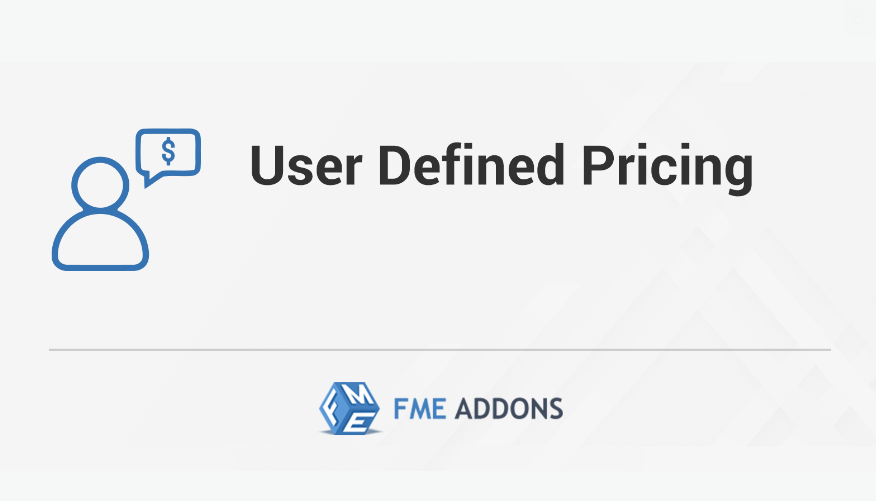When managing an online store, one of the most powerful tools you can leverage is the ability to set customized pricing for different customer groups, products, or specific situations. Whether you are running a wholesale business, offering discounts based on order size, or providing special deals for loyal customers, WooCommerce Custom Pricing enables you to implement these strategies with ease. This blog will explore how WooCommerce Custom Pricing works, its benefits, and how to effectively use it to boost sales and enhance customer satisfaction.
What is WooCommerce Custom Pricing?
WooCommerce Custom Pricing is a feature that allows store owners to offer different prices based on various factors such as customer roles, specific products, product categories, or even individual customers. This customization can be as simple as offering a discount on a particular product or as complex as implementing a dynamic pricing model for wholesale buyers.
Using custom pricing, you can tailor the shopping experience to meet the needs of different customer segments, thus improving the overall sales process and customer satisfaction. With this flexibility, WooCommerce store owners can cater to a variety of business models, from retail to wholesale, and everything in between.
Key Features of WooCommerce Custom Pricing
1. Price Customization by Customer Role
One of the most commonly used features of WooCommerce Custom Pricing is the ability to set different prices for different user roles. For example, you can offer wholesale customers a discounted price while maintaining retail prices for regular buyers. You can easily define pricing rules for various roles such as:
- Customers
- Wholesale Buyers
- VIP Customers
- Affiliate Customers
This allows you to provide targeted pricing, making your store more appealing to specific groups of customers.
2. Dynamic Pricing Based on Cart Content
Another feature of custom pricing is the ability to apply pricing rules based on what is in the customer’s cart. For instance, you can offer bulk discounts when a customer purchases a certain quantity of a particular product. Alternatively, you can provide special pricing for customers who add items from specific product categories, encouraging customers to purchase more or try new products.
You can also set rules for:
- Bulk Discounts: Offer discounts based on the total quantity of items purchased.
- Category-Based Pricing: Offer pricing changes based on the categories or specific products in the cart.
- Conditional Pricing: Apply discounts or changes when specific conditions are met, such as reaching a certain cart value or selecting particular payment methods.
3. Specific Product Pricing
WooCommerce Custom Pricing allows store owners to set individual prices for specific products. Whether you want to run a limited-time offer or permanently change the price of certain products, this feature gives you complete control over product pricing. You can easily update product prices and have them reflect immediately across your store.
Benefits of WooCommerce Custom Pricing
1. Increased Sales and Conversions
Offering customized prices to different customer segments can encourage more purchases. By offering bulk discounts, special pricing for loyal customers, or discounts for specific product categories, you make it easier for customers to make purchasing decisions. When customers see tailored deals that cater to their needs, they are more likely to complete their orders, increasing your store’s conversion rate.
2. Improved Customer Loyalty
Custom pricing is a great way to reward loyal customers. Offering personalized discounts or exclusive pricing to returning customers fosters a sense of appreciation and incentivizes repeat purchases. This can also encourage word-of-mouth referrals, as loyal customers are more likely to recommend your store to others if they feel valued.
3. Better Control Over Profit Margins
With the ability to customize pricing for different customer segments, you gain better control over your profit margins. For example, you can offer wholesale pricing at a lower profit margin while still making a significant profit on retail orders. This gives you flexibility in managing your pricing strategy while optimizing your revenue from different customer groups.
4. Targeted Marketing
Custom pricing also offers opportunities for targeted marketing. You can create special deals for specific customer segments based on their buying habits, location, or demographics. This allows you to tailor promotions to your audience, which can drive higher engagement and conversions. For instance, you might offer a discount to customers in a particular region or those who haven’t made a purchase in a while, encouraging them to return to your store.
How to Set Up WooCommerce Custom Pricing
Setting up WooCommerce Custom Pricing is straightforward. Here’s a step-by-step guide to get started:
Step 1: Install and Activate the Plugin
If you are using a plugin for WooCommerce Custom Pricing, start by installing and activating it through the WordPress dashboard. You can find a variety of plugins that offer different levels of customization, such as the “WooCommerce Dynamic Pricing & Discounts” plugin or similar alternatives.
Step 2: Configure Custom Pricing Rules
Once the plugin is activated, go to the plugin’s settings page, typically located under the WooCommerce settings menu. From here, you can configure various custom pricing rules for different user roles, cart contents, product categories, and more. The configuration options may vary depending on the plugin you choose, but the settings are usually intuitive and easy to navigate.
Step 3: Define Pricing for Different User Roles
Select which customer roles will receive custom pricing and specify the pricing rules for each. For example, you can apply a discount for wholesale customers and a different discount for VIP customers. You can also set up conditional rules such as discounts based on the cart’s total value or specific product categories.
Step 4: Set Up Discounts or Special Prices
You can set up discounts, bulk pricing, or personalized prices for individual customers. For example, offer a 10% discount on all orders above a certain value, or apply a price reduction for customers buying a specific combination of products.
Step 5: Test Custom Pricing
After setting up the pricing rules, perform a test checkout to ensure that the custom pricing is being applied correctly. Add various products to the cart, select different customer roles, and test the conditions to ensure everything is working as expected.
Conclusion
WooCommerce Custom Pricing provides a dynamic way to cater to various customer needs, whether it’s offering special pricing for wholesale buyers, applying discounts based on cart contents, or providing personalized offers to loyal customers. By leveraging custom pricing, you can improve customer satisfaction, increase sales, and optimize your pricing strategy. The flexibility and control provided by WooCommerce Custom Pricing make it an essential tool for any WooCommerce store owner who wants to stand out and provide a tailored shopping experience.
By offering custom pricing based on customer roles, cart contents, or even specific products, you can create a more personalized shopping experience for your customers while boosting your bottom line. With this powerful tool, the possibilities for improving your pricing strategy are virtually endless.