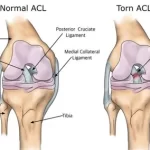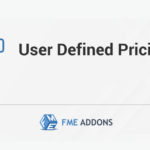Running a WooCommerce store often requires customizing various aspects of the shipping process to meet the specific needs of your business and customers. Whether you are offering different shipping options for specific regions, products, or customer groups, you need the ability to manage which shipping methods are available. One of the most useful features for this purpose is the Hide Shipping Method for WooCommerce plugin.
This plugin gives store administrators the flexibility to hide certain shipping methods under specific conditions, ensuring that customers only see the relevant options based on their cart contents, shipping destination, or other custom criteria. In this blog post, we will dive into the benefits of using the Hide Shipping Method for WooCommerce plugin, its key features, and how it can help streamline your shipping process.
What is the Hide Shipping Method for WooCommerce Plugin?
The Hide Shipping Method for WooCommerce plugin is a powerful tool that allows you to hide specific shipping options based on various conditions in your WooCommerce store. By default, WooCommerce displays all available shipping methods on the checkout page, which can sometimes lead to confusion for customers or unnecessary choices that aren’t relevant to their cart or location.
With this plugin, you can create rules that hide shipping methods under conditions such as the customer’s shipping address, product categories in the cart, weight of the items, or even the cart’s total value. By making shipping options more targeted, you can improve the shopping experience for your customers while ensuring that they only see relevant delivery methods.
Key Features of the Hide Shipping Method Plugin
1. Hide Shipping Methods Based on Cart Contents
One of the standout features of this plugin is the ability to hide shipping methods depending on the contents of the customer’s cart. For example, if the cart contains certain products or product categories, you can hide specific shipping methods that are not suitable for those items. This is particularly useful when you have shipping methods that are only available for certain types of products, like heavy items requiring specialized shipping services.
2. Condition-Based Shipping Method Hiding
The plugin allows you to set conditions for hiding shipping methods based on various factors, including:
- Shipping Destination: Hide specific shipping methods for customers in particular countries or regions.
- Cart Total Value: If the cart value is below a certain amount, you can hide shipping methods that require a higher minimum.
- Product Weight or Dimensions: For products that are too heavy or large, you can hide methods that cannot accommodate such items.
3. User Role-Based Restrictions
The plugin also allows you to hide shipping methods based on the user’s role. For instance, you might want to offer free shipping to wholesale customers but hide this option for regular shoppers. This level of customization ensures that you provide the right shipping options for different customer types.
4. Compatibility with Other Shipping Plugins
The Hide Shipping Method for WooCommerce plugin is compatible with other WooCommerce shipping plugins, making it even more versatile. Whether you are using flat rate shipping, free shipping, or third-party shipping integrations, this plugin allows you to hide unnecessary methods and ensure that only the most appropriate options are visible to customers.
5. Easy Configuration and Setup
The plugin provides a simple interface for creating and managing shipping method visibility rules. There’s no need for coding knowledge—just configure the plugin settings through the WooCommerce dashboard and select the conditions under which you want to hide specific shipping options. It’s a user-friendly tool designed to save you time and effort while improving your shipping process.
Benefits of Using the Hide Shipping Method Plugin
1. Improve Customer Experience
By hiding irrelevant shipping methods, you can simplify the checkout process for your customers. When customers only see the shipping options that are applicable to their situation, it reduces confusion and makes their shopping experience more intuitive. This can lead to higher conversion rates as customers are more likely to complete their purchase when the checkout process is straightforward and hassle-free.
2. Ensure Accurate Shipping Charges
In many cases, different shipping methods may come with different pricing, and displaying irrelevant options could confuse customers about what they will actually pay for shipping. By hiding shipping methods that don’t apply to certain products, destinations, or conditions, you can ensure that customers only see the most accurate shipping charges for their specific order.
3. Save Time on Manual Shipping Adjustments
Without the Hide Shipping Method for WooCommerce plugin, you might need to manually adjust shipping options on a case-by-case basis, which can be time-consuming and prone to error. This plugin automates the process, saving you valuable time and effort while ensuring the shipping methods shown are always relevant.
4. Better Control Over Shipping Strategy
Having control over which shipping methods are shown allows you to implement a more strategic approach to shipping. For example, you can hide expensive shipping methods for customers who aren’t eligible for them or offer certain methods exclusively for specific products or customer roles. This helps you optimize your shipping costs and better align with your overall business strategy.
5. Targeted Marketing Opportunities
The plugin can also help with targeted marketing efforts. For example, if you want to promote a specific shipping method, you can create conditions that highlight this option under certain circumstances, such as when the cart reaches a particular value or when certain products are added. This can help you promote specific promotions or discounts, boosting customer engagement.
How to Use the Hide Shipping Method Plugin
Using the Hide Shipping Method for WooCommerce plugin is simple and does not require any coding skills. Here’s how you can set it up:
Step 1: Install and Activate the Plugin
First, download the Hide Shipping Method for WooCommerce plugin and install it in your WooCommerce store. You can do this by navigating to the Plugins section in your WordPress dashboard and selecting Add New. After installing, activate the plugin.
Step 2: Configure Shipping Rules
Once the plugin is activated, go to WooCommerce > Settings > Shipping and locate the plugin settings. Here, you can define the conditions under which you want to hide specific shipping methods. For example:
- Select the shipping method you want to hide.
- Set the conditions, such as cart contents, destination, or user role.
- Save the settings.
Step 3: Test the Shipping Rules
After configuring the plugin, it’s important to test it. Add different products to your cart and simulate different shipping scenarios to ensure that the right shipping methods are being displayed or hidden based on your rules.
Conclusion
The Hide Shipping Method for WooCommerce plugin is a valuable tool for store owners looking to optimize their shipping options and enhance the customer checkout experience. By hiding irrelevant or unavailable shipping methods, you can ensure that customers only see the most appropriate options, improving their overall shopping experience and reducing confusion. Whether you’re looking to manage shipping costs, offer targeted shipping promotions, or provide a more streamlined checkout, this plugin offers a practical solution to meet your business’s needs.
By simplifying the shipping process and ensuring that customers have a smooth and intuitive experience, the Hide Shipping Method for WooCommerce plugin helps you increase conversions, improve customer satisfaction, and reduce manual efforts in managing your shipping strategy.