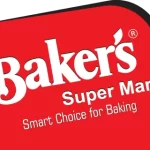In today’s digital age, a well-designed website is a crucial asset for any business. It’s the online face of your brand and often the first point of interaction for potential customers. A compelling website design not only attracts visitors but also converts them into loyal customers. This comprehensive guide will explore the essential elements of website design, current trends, and best practices to help you create a site that stands out and performs effectively.
Understanding the Basics of Website Design
What is Website Design?
Website design encompasses the planning, conceptualizing, and arranging of content intended for the internet. It involves both aesthetic aspects (like layout, colors, and fonts) and functional elements (like navigation, user interface, and performance).
The Importance of Website Design
A well-designed website can:
- Enhance User Experience (UX): Good design ensures that visitors can navigate the site easily and find the information they need.
- Build Credibility: A professional-looking website establishes trust and credibility with your audience.
- Boost SEO: Proper design practices can improve your site’s search engine ranking, making it easier for potential customers to find you.
- Increase Conversion Rates: Effective design elements can guide users towards taking desired actions, such as making a purchase or signing up for a newsletter.
Essential Elements of Website Design
User Experience (UX) Design
User experience is at the heart of website design. UX design focuses on creating a seamless and intuitive experience for users. Key aspects include:
- Ease of Navigation: Ensure that users can easily find what they’re looking for. Use clear labels, a logical structure, and a simple menu.
- Accessibility: Design your website to be accessible to all users, including those with disabilities. This includes using proper contrast ratios, providing alt text for images, and ensuring keyboard navigability.
- Mobile Responsiveness: With an increasing number of users accessing websites via mobile devices, it’s crucial to ensure your site looks and functions well on all screen sizes.
Visual Design
Visual design is about making your website aesthetically pleasing. This includes:
- Color Scheme: Choose a color palette that aligns with your brand and evokes the desired emotions.
- Typography: Use fonts that are easy to read and consistent with your brand’s personality.
- Imagery and Graphics: High-quality images and graphics can enhance your site’s visual appeal and help convey your message effectively.
Content
Content is king in website design. It should be:
- Relevant and Valuable: Provide content that addresses the needs and interests of your audience.
- Clear and Concise: Avoid clutter and ensure that your content is easy to read and understand.
- SEO Optimized: Use relevant keywords naturally within your content to improve your search engine rankings.
Website Design Trends to Watch
Minimalist Design
Less is more in modern website design. Minimalist design focuses on simplicity, with ample white space and a limited color palette, allowing content to shine.
Dark Mode
Dark mode has become increasingly popular, providing a sleek and modern look while also being easier on the eyes for many users.
Micro-Animations
Small animations can enhance user interactions and provide feedback, making the experience more engaging without overwhelming the user.
Asymmetrical Layouts
Breaking away from traditional grid layouts, asymmetrical designs can create a unique and dynamic visual experience.
Voice User Interface (VUI)
With the rise of voice search, integrating voice user interfaces can make your website more accessible and future-proof.
Best Practices for Effective Website Design
Prioritize Load Speed
A slow-loading website can frustrate users and lead to high bounce rates. Optimize images, leverage browser caching, and minimize code to improve load times.
Implement Clear Calls to Action (CTAs)
CTAs guide users towards desired actions. Ensure they are prominently placed, visually distinct, and convey a sense of urgency or benefit.
Use Analytics and A/B Testing
Track user behavior with tools like Google Analytics to understand how visitors interact with your site. A/B testing allows you to experiment with different design elements and determine what works best.
Maintain Consistency
Consistency in design elements, such as fonts, colors, and button styles, helps create a cohesive and professional look. This also improves user familiarity and ease of use.
Focus on Security
Protect your users’ data by implementing robust security measures, such as SSL certificates, secure payment gateways, and regular updates to plugins and software.
Tools and Resources for Website Design
Design Tools
- Adobe XD: A powerful tool for designing and prototyping user interfaces.
- Sketch: Popular among UI/UX designers for its ease of use and robust features.
- Figma: A web-based design tool that allows for real-time collaboration.
Development Tools
- WordPress: A versatile content management system (CMS) suitable for various website types.
- Webflow: Combines visual design and development, making it easy to build responsive websites without code.
- Bootstrap: A framework for building responsive, mobile-first websites with pre-built components.
Learning Resources
- Coursera and Udemy: Offer a wide range of courses on web design and development.
- Mozilla Developer Network (MDN): Provides comprehensive documentation and tutorials on web technologies.
- A List Apart: A blog offering insights and tips from web design experts.
Conclusion
Website design is a multifaceted discipline that combines creativity, usability, and technical skills. By focusing on user experience, visual aesthetics, and content, you can create a website that not only looks great but also performs effectively. Staying updated with the latest design trends and best practices will ensure your site remains relevant and engaging.
Incorporating tools and resources like Adobe XD, WordPress, and MDN can streamline your design process and enhance your skills. Whether you’re a seasoned designer or just starting, continuous learning and experimentation are key to success in the website or Web page Design.