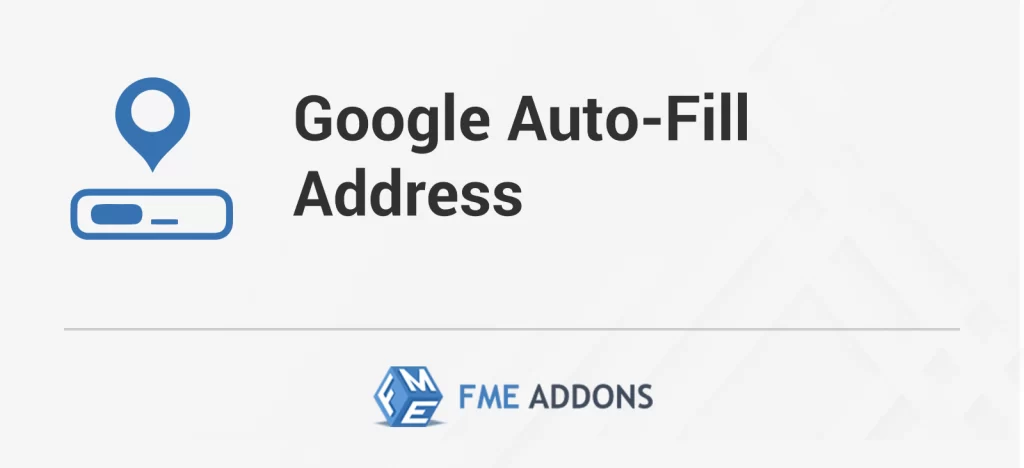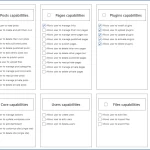The checkout process is a crucial point in any eCommerce journey. A complex or time-consuming checkout can lead to cart abandonment and lost sales. One way to simplify this process is by reducing the effort required for customers to enter their address details. The WooCommerce Address Autocomplete Plugin offers an elegant solution that saves customers valuable time by automatically filling in address information during checkout. Using the Google Maps API, this plugin enhances the checkout experience and minimizes the risk of incomplete or inaccurate order details.
In this blog, we’ll explore how the WooCommerce Address Autocomplete Plugin works, its key features, and how it can streamline your store’s checkout process.
Why Use an Address Autocomplete Plugin?
When customers are making a purchase, they want a quick and hassle-free experience. Manually entering address details can be time-consuming and error-prone. Typing errors, incomplete addresses, and mismatches in billing and shipping details can result in delayed deliveries, failed transactions, and overall customer dissatisfaction.
By integrating Google’s address autocomplete feature, you can automatically populate the checkout form with accurate address details, making the entire process faster and more reliable. This improves user experience, ensures that orders have complete information, and helps your business maintain a higher level of efficiency.
How the WooCommerce Address Autocomplete Plugin Works
The WooCommerce Address Autocomplete Plugin integrates Google Maps API into your checkout process, allowing customers to quickly and easily enter their address details. Once a customer starts typing their address, the plugin provides real-time suggestions based on their input, and with just a few clicks, the address fields are automatically populated.
Whether it’s for billing or shipping information, this plugin ensures that all relevant fields are filled in correctly, reducing the likelihood of incorrect or incomplete data and speeding up the checkout process.
Features of the Google Address Autocomplete for WooCommerce
The WooCommerce Address Autocomplete Plugin comes packed with features designed to enhance the checkout experience and streamline order processing. Let’s take a closer look at what it offers:
1. Uses Google API for Auto-Filling Addresses
The plugin leverages the power of Google Maps API to deliver accurate, real-time address suggestions as customers type. This ensures that all addresses entered are legitimate and up to date, minimizing the risk of incorrect deliveries.
2. Auto-Complete Address in the Billing & Shipping Sections
The plugin auto-fills the customer’s address in both the billing and shipping sections of the checkout form. This saves customers from the tedious task of re-entering the same information twice and helps speed up the checkout process.
3. Autofill Address in the Admin Order Details Page
In addition to streamlining the front-end checkout process, the plugin also autofills address details in the admin panel on the Order Details page. This ensures that admins have complete and accurate customer information when processing orders.
4. Automatically Fill Address in the Customer’s My Account Dashboard
Not only does the plugin help at checkout, but it also assists customers when they update or manage their address details in their My Account dashboard. This provides customers with a consistent experience across your store.
5. Restrict Specific Countries
Store owners can restrict the use of the address autocomplete feature to specific countries. If your store only ships to certain regions, this feature allows you to control where the autocomplete function is available, ensuring accuracy for your shipping destinations.
6. Display Location on Google Maps on the Checkout Page
For added clarity, the plugin can display the customer’s selected location on Google Maps at the checkout page. This feature allows customers to visually confirm that their address is correct, reducing potential delivery errors.
7. Multiple Google Map Themes for Store Owners
To further customize the user experience, the plugin offers a selection of Google Map themes for store owners. You can choose from different styles to match the design of your store, ensuring a cohesive and professional look throughout the checkout process.
Benefits of Using the WooCommerce Address Autocomplete Plugin
Implementing this plugin offers several key benefits that can improve your store’s checkout process and customer satisfaction:
1. Saves Customers Time
The primary advantage of the address autocomplete feature is that it saves customers time. By automatically filling in address details, customers can complete the checkout process faster, reducing frustration and improving the overall shopping experience.
2. Reduces Errors and Inaccurate Details
Manual data entry can lead to errors, such as typos or incomplete addresses. By utilizing Google’s auto-complete feature, this plugin minimizes the chances of mistakes, ensuring that all orders are shipped to accurate addresses, which in turn reduces the chances of delivery issues or returns.
3. Improves Checkout Efficiency
A streamlined checkout process increases the likelihood of completing sales. The WooCommerce Address Autocomplete Plugin simplifies the checkout experience, helping customers move from cart to confirmation quickly and effortlessly.
4. Boosts Customer Satisfaction
When customers can complete their purchases with minimal effort, it enhances their satisfaction with your store. By removing friction points like manual address entry, you provide a smoother, more user-friendly shopping experience.
5. Optimizes Order Processing for Admins
The plugin doesn’t just benefit customers — it also makes life easier for store administrators. With auto-completed address details displayed on the Order Details page, admins can process orders more efficiently and ensure that all shipping information is accurate.
How to Implement the WooCommerce Address Autocomplete Plugin
Setting up the WooCommerce Address Autocomplete Plugin is straightforward. Here’s a brief guide to get you started:
Step 1: Install the Plugin
Download the WooCommerce Address Autocomplete Plugin and install it from your WordPress dashboard.
Step 2: Configure Google Maps API Key
To enable address autocomplete functionality, you’ll need to create a Google Maps API key and configure it within the plugin’s settings. This API key connects your store to Google’s powerful location services.
Step 3: Customize Settings
You can customize the plugin’s settings to match your store’s needs. Choose which sections of the checkout form will have auto-complete enabled (billing, shipping, or both), and select the Google Map themes that fit your store’s design.
Step 4: Enable Restrictions for Specific Countries (Optional)
If you want to restrict the auto-complete feature to certain regions, you can configure the settings to apply this restriction. This is particularly useful for stores that only ship to specific countries.
Step 5: Monitor the Checkout Experience
Once set up, monitor your customers’ checkout experience to ensure everything is running smoothly. Customers should now benefit from the auto-complete functionality when entering their address details.
Conclusion
The WooCommerce Address Autocomplete Plugin is a powerful tool that enhances the checkout process by automatically filling in address details. With the help of Google Maps API, this plugin ensures that your customers’ address information is accurate and complete, reducing errors and saving time. By streamlining the checkout process, you’ll improve customer satisfaction, reduce cart abandonment rates, and increase the overall efficiency of your store operations.