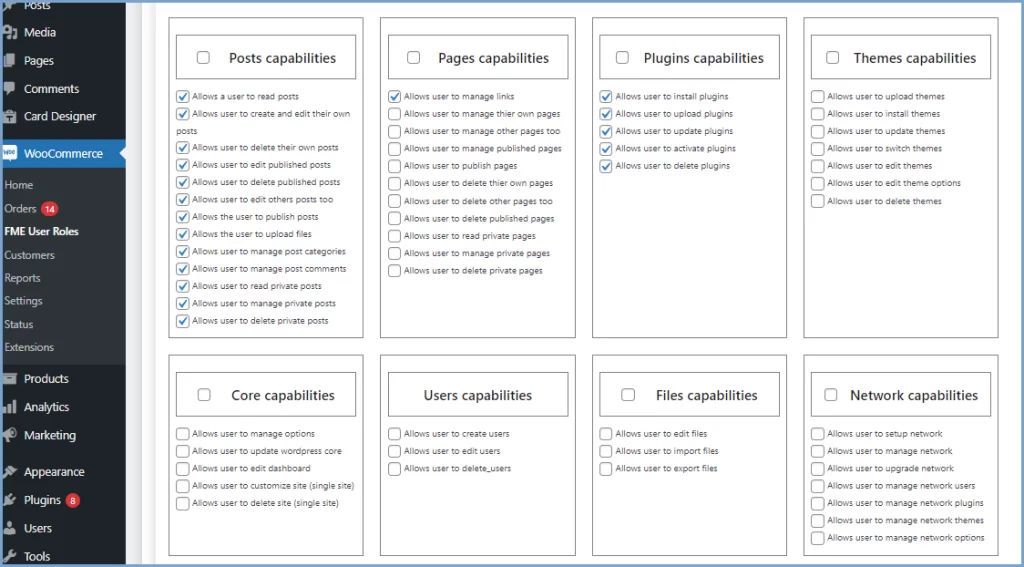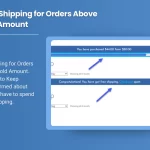Managing users efficiently is crucial for any WooCommerce store, especially when handling a growing customer base. Assigning and switching user roles manually can become time-consuming and prone to errors. Enter the WooCommerce User Roles Plugin, a powerful solution that automates user role management, simplifying the process for store owners and admins.
This plugin allows you to automatically assign and switch user roles based on predefined conditions, eliminating the need for manual intervention. Whether you want to assign new roles to customers based on their purchases, or set up time-based rules for automatic role changes, the WooCommerce User Roles Plugin makes user management easier than ever. Let’s dive into the features and benefits of this plugin, and how it can transform your store’s operations.
Why Automate User Roles in WooCommerce?
In WooCommerce, different user roles come with specific capabilities. For example, a Customer can only view orders and make purchases, while a Shop Manager has access to manage products and orders. But what if your store needs more control over user roles? Manually assigning and adjusting roles can be a daunting task, especially when dealing with multiple customers and role criteria.
The WooCommerce User Roles Plugin automates this process, letting you create rules for assigning roles based on specific actions, such as purchasing certain products, exceeding a price threshold, or placing orders from specific categories. By automating role management, you can focus more on your business while ensuring that users are correctly categorized.
Key Features of the WooCommerce User Roles Plugin
This plugin comes loaded with features to enhance user role management. From setting up custom roles to automating role assignments and role changes, it offers a range of tools to streamline the process. Here are some of the standout features:
1. Assign Roles to New Users
Automatically assign a specific user role to new customers as soon as they sign up or make their first purchase. This is particularly helpful for stores with membership tiers or special access for new customers. No more manually assigning roles — the plugin takes care of it for you.
2. Automate User-Role Switching
The plugin allows you to create conditions that trigger automatic role switching. For example, you can set up rules where a customer who places a high-value order gets upgraded to a premium user role, or where roles change based on the total purchase value over time.
3. Manage User Roles with Multiple Rules
You can set up multiple rules for role management, allowing for a dynamic and customized approach. These rules can be based on actions such as purchases, specific product categories, or total spending. Multiple criteria can be applied simultaneously, giving you full control over user role assignments.
4. Set Criteria for Role-Switching
User role switching can be set up based on a variety of conditions, including:
- Purchasing specific products
- Buying from specific categories
- Placing high-value orders
- Exceeding a total purchase amount
This flexibility lets you tailor the role assignment process to your store’s unique needs, rewarding customers based on their purchasing habits.
5. Schedule User Role Changes
The plugin allows you to schedule role changes after a specific period. For example, you can grant users a temporary VIP role after a significant purchase and automatically revert them to their original role once the time period ends. This is perfect for running limited-time promotions or loyalty programs.
6. Revoke or Change Roles with Explanations
You can revoke assigned roles or switch roles and provide custom explanations. This feature ensures transparency and helps users understand why their role was changed. The plugin also keeps a record of role changes, so both users and admins can access the history of their role adjustments.
7. Email Notifications for Role Changes
Whenever a user’s role is switched, the plugin can send an email notification to inform them of the change. This keeps users updated and maintains a clear communication line about their status within your store. You can customize the email content to include the reasons for the change.
8. Exclude Specific Roles from Rules
If you want certain roles to be exempt from the role-changing rules, you can easily exclude them. This is particularly useful for roles like Administrators or Shop Managers that should not be subject to automatic role changes.
9. Track Role-Change History
Admins can track the history of user role changes through the plugin. This feature provides transparency and accountability, as both admins and users can see when and why a role was changed.
10. Compatibility with Shop as a Customer for WooCommerce
The plugin is also compatible with the Shop as a Customer Plugin, which allows admins to shop on behalf of customers while logged in as them. This ensures that any user role changes are still applied, even when orders are placed on their behalf.
Enable Role-Based Pricing for Different User Roles
If you need to offer different pricing based on user roles, the User Defined Pricing – Name Your Price Plugin is a perfect companion. This plugin lets you assign custom prices for different user roles, creating a flexible pricing structure that suits your business model. By integrating role-based pricing with the WooCommerce User Roles Plugin, you can easily manage discounts, special offers, and exclusive access to products for different customer groups.
Benefits of the WooCommerce User Roles Plugin
1. Streamlines User Management
By automating user role assignments and switching, the plugin saves time for store owners and admins. You no longer need to manually manage user roles, allowing you to focus on other important aspects of your business.
2. Enhances Customer Engagement
By creating dynamic rules that assign special roles based on purchase behavior, you can engage customers more effectively. Offering exclusive roles to loyal or high-spending customers can boost their satisfaction and loyalty.
3. Increases Efficiency
With scheduled role changes and multiple rules, you can efficiently manage user access to specific features, products, or pricing. This reduces the workload for admins and ensures that users always have the correct permissions based on their activity.
4. Improves Communication
Automated email notifications inform users of any role changes, ensuring that they are always in the loop about their status. This feature enhances transparency and builds trust between your store and its customers.
5. Tailored Shopping Experience
By integrating role-based pricing with the User Defined Pricing Plugin, you can offer a customized shopping experience for different user roles. This makes it easy to reward loyal customers or offer discounts based on their status.
Conclusion
The WooCommerce User Roles Plugin is a powerful tool that simplifies user management, allowing store owners to automate role assignments, create dynamic rules, and ensure accurate permissions for all users. With the ability to customize role-switching based on specific criteria and time-based rules, you can manage your customers’ roles efficiently while rewarding them for their engagement.
From sending email notifications to tracking role-change history, this plugin offers a complete solution for managing user roles in your WooCommerce store. Combine it with the User Defined Pricing Plugin for even more flexibility, and you’ll create a store experience that’s both dynamic and rewarding for your customers.
Take control of your store’s user management today and streamline operations with the WooCommerce User Roles Plugin!