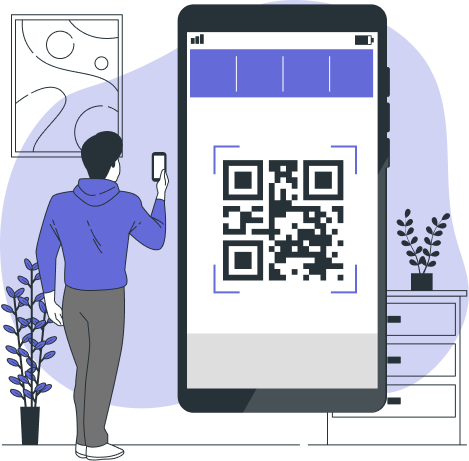Introduction
In today’s fast-paced digital economy, convenience is key. QR codes have emerged as a popular tool for streamlining transactions, especially in payment systems. They allow users to make quick and secure payments using their smartphones, reducing the need for cash or card swipes. This article will guide you through the process of generating QR codes for payment systems, covering everything from the basics of QR codes to the best practices for implementing them effectively.
What is a QR Code?
Definition and History
A QR (Quick Response) code is a two-dimensional barcode that can be scanned using a smartphone camera. It was invented in 1994 by Denso Wave, a subsidiary of Toyota, primarily for tracking automotive parts. Over the years, its application has expanded beyond inventory management to various sectors, including marketing, logistics, and payments.
How QR Codes Work
QR codes encode information in a grid pattern, which can be read by a scanner or a smartphone camera. When scanned, the code can direct users to a specific URL, display text, or initiate a payment process. This functionality makes QR codes an ideal solution for payment systems, as they facilitate fast and efficient transactions.
Benefits of Using QR Codes in Payment Systems
- Convenience: QR codes simplify the payment process, enabling users to pay quickly without needing to enter card details manually.
- Security: QR codes can use encryption and tokenization to protect sensitive financial information, making transactions safer than traditional methods.
- Cost-Effective: Implementing QR codes can be cheaper for businesses compared to traditional POS systems, as they do not require expensive hardware.
- Versatility: QR codes can be used in various contexts, such as in-store payments, online transactions, and mobile wallets.
- Contactless Transactions: In the wake of the COVID-19 pandemic, contactless payments have become increasingly important. QR codes facilitate this by allowing customers to pay without physical contact.
Steps to Generate QR Codes for Payment Systems
Step 1: Choose a Payment Processor
Before generating a QR code, select a payment processor that supports QR code payments. Some popular options include:
- PayPal: Offers QR code payments for businesses and personal use.
- Square: Allows businesses to create QR codes for transactions through its POS system.
- Stripe: Provides tools for generating QR codes for online payments.
- Venmo: Offers QR code payments for peer-to-peer transactions.
Step 2: Create an Account
Once you’ve chosen a payment processor, create an account. This usually involves providing personal information, business details (if applicable), and banking information to facilitate transactions.
Step 3: Set Up Your Payment Preferences
After setting up your account, configure your payment preferences. This may include:
- Currency: Choose the currency in which you want to receive payments.
- Payment methods: Decide which payment methods to accept (credit cards, debit cards, mobile wallets, etc.).
- Transaction limits: Set limits on transaction amounts if necessary.
Step 4: Generate a Payment Link
Most payment processors allow you to generate a payment link. This link typically leads customers to a checkout page where they can complete their transaction.
- Navigate to the payment link generation feature: This could be found under “Tools,” “Payment Links,” or “QR Codes” in your payment processor’s dashboard.
- Fill in the required details: This includes the amount, currency, and any product or service details.
- Create the link: After entering all the necessary information, generate the payment link.
Step 5: Create the QR Code
Now that you have a payment link, it’s time to convert it into a QR code.
Using Online QR Code Generators
- Select a QR code generator: There are numerous free and paid QR code generators available, such as QR Code Generator, QRStuff, and GoQR.me.
- Input your payment link: Paste the payment link generated from your payment processor into the generator.
- Customize your QR code (optional): Many generators allow you to customize the design of your QR code. You can add colors, logos, and frames to make it more appealing and recognizable for your brand.
- Generate the QR code: Click the button to create the QR code. The generator will produce a code that can be scanned by users.
- Download the QR code: Save the QR code as a high-resolution image (PNG, JPEG, or SVG) to ensure it maintains quality when printed or displayed digitally.
Using Payment Processor Features
Some payment processors provide built-in QR code generation features. In such cases:
- Navigate to the QR code section: This may be found under “Tools” or “Payment Links.”
- Input payment details: Fill in the necessary details, such as the amount and product/service description.
- Generate the QR code: The payment processor will create a QR code for you to download and use.
Step 6: Test the QR Code
Before using your QR code in transactions, it’s crucial to test it. Use a smartphone camera or QR code scanning app to scan the code and ensure it directs users to the correct payment page. Verify that the payment process works smoothly, including any payment confirmation notifications.
Step 7: Display Your QR Code
Now that your QR code is ready, it’s time to display it for customers to use. Here are some effective ways to showcase your QR code:
- In-Store Displays: Print the QR code and place it at the checkout counter or on tables in restaurants.
- Marketing Materials: Include the QR code in flyers, brochures, and business cards to encourage customers to make purchases.
- Website Integration: Add the QR code to your website, allowing customers to make payments directly from their mobile devices.
- Social Media: Share the QR code on social media platforms to reach a wider audience and facilitate easy payments.
Best Practices for Using QR Codes in Payment Systems
1. Ensure Quality
Always use high-resolution images for your QR codes to avoid scanning issues. The code should be clear and unobstructed, ensuring that scanners can read it without difficulty.
2. Provide Clear Instructions
Accompany your QR code with clear instructions on how to use it. Not all customers may be familiar with scanning QR codes, so guiding them through the process can enhance their experience.
3. Monitor Transactions
Keep track of transactions made through your QR codes to assess their performance. Most payment processors provide analytics tools to help you monitor payments and customer interactions.
4. Update Regularly
If your payment details or product offerings change, ensure your QR code reflects those updates. You may need to generate a new QR code if the payment link changes.
5. Promote Awareness
Educate your customers about the benefits of using QR codes for payments. Highlight the convenience and security features to encourage adoption.
Conclusion
Generating QR codes for payment systems is a straightforward process that can significantly enhance customer experience and streamline transactions. By following the steps outlined in this article, businesses can effectively implement QR code payments, providing a modern and convenient way for customers to complete transactions. As the world increasingly shifts towards digital payments, embracing QR codes will not only improve efficiency but also position businesses to meet evolving consumer demands.
This article provides a comprehensive guide to generating QR codes for payment systems, encompassing all necessary steps and best practices. If you need any specific sections expanded or additional details added, feel free to let me know!