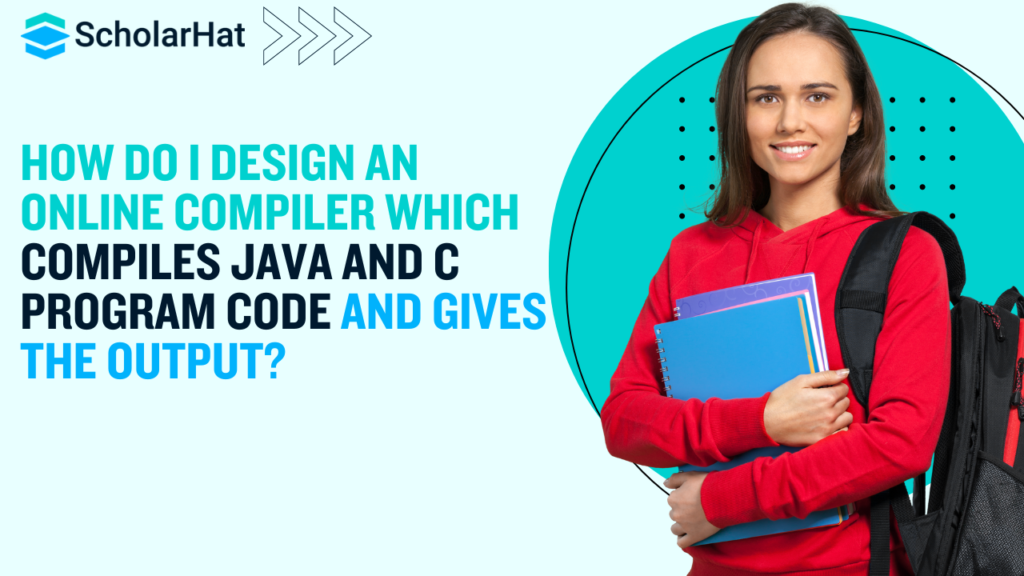Creating an online compiler which compiles Java and C program code and gives the output is a multifaceted project that requires a deep understanding of both frontend and backend development. In this article, we will walk you through the process of designing and implementing an online compiler from scratch, focusing on key components, security considerations, and user experience.
Understanding the Basics of an Online Compiler
An online compiler allows users to write, compile, and execute code directly in their web browser. It consists of several critical components:
- User Interface (UI): A text editor for writing code.
- Backend Server: A server to handle compilation and execution.
- Compiler Integration: Tools to compile and run code.
- Security Measures: To protect the system from malicious code.
- Output Display: To show the results of the compiled code.
For instance, if you’re compiling Java code, understanding the constructor in Java is crucial for code functionality.
Step-by-Step Guide to Designing an Online Compiler
Step 1: Setting Up the Development Environment
Before diving into coding, it’s essential to set up a robust development environment.
Choosing the Technology Stack
- Frontend: HTML, CSS, JavaScript, and a modern frontend framework like React or Angular for a responsive UI.
- Backend: Node.js, Python, or Java for handling server-side operations. Docker for containerization of compilers.
- Database: MongoDB or MySQL for storing user data and code snippets.
Step 2: Designing the User Interface
The user interface is where users will write and edit their code. A good UI enhances user experience and productivity.
Creating the Text Editor
Integrate a text editor such as Ace Editor or CodeMirror, which provides syntax highlighting and other useful features.
<!DOCTYPE html>
<html lang=”en”>
<head>
<meta charset=”UTF-8″>
<title>Online Compiler</title>
<link rel=”stylesheet” href=”style.css”>
</head>
<body>
<div id=”editor”>/* Write your code here */</div>
<button id=”run”>Run Code</button>
<pre id=”output”></pre>
<script src=”https://cdnjs.cloudflare.com/ajax/libs/ace/1.4.12/ace.js”></script>
<script src=”script.js”></script>
</body>
</html>
Step 3: Setting Up the Backend Server
The backend server handles code compilation and execution. It’s crucial to ensure this server is secure and efficient.
Implementing the Server
Using Node.js, set up a server to receive code, compile it, and return the output.
const express = require(‘express’);
const bodyParser = require(‘body-parser’);
const { exec } = require(‘child_process’);
const app = express();
app.use(bodyParser.json());
app.post(‘/compile’, (req, res) => {
const { code, language } = req.body;
const filename = `temp.${language === ‘java’ ? ‘java’ : ‘c’}`;
require(‘fs’).writeFileSync(filename, code);
exec(`gcc ${filename} -o temp.out && ./temp.out`, (err, stdout, stderr) => {
if (err) {
res.json({ error: stderr });
} else {
res.json({ output: stdout });
}
});
});
app.listen(3000, () => {
console.log(‘Server running on port 3000’);
});
Step 4: Integrating the Compiler and Interpreter
Integrating compilers for Java and C requires creating isolated environments for code execution. Docker can help achieve this.
Creating Docker Containers
Create Docker images for the Java and C compilers.
Dockerfile for Java Compiler
FROM openjdk:11
COPY . /usr/src/app
WORKDIR /usr/src/app
CMD [“javac”, “Main.java”, “&&”, “java”, “Main”]
Dockerfile for C Compiler
FROM gcc:latest
COPY . /usr/src/app
WORKDIR /usr/src/app
CMD [“gcc”, “main.c”, “-o”, “main”, “&&”, “./main”]
Step 5: Implementing Security Measures
Running user-submitted code poses security risks. Implementing measures to sandbox execution environments is crucial.
Using Docker for Isolation
Docker containers isolate execution environments, preventing code from accessing the host system directly.
exec(`docker run –rm -v ${process.cwd()}:/usr/src/app my-compiler-image`, (err, stdout, stderr) => {
// Handle the output
});
Resource Limitation
Use tools like cgroups to limit the CPU and memory usage of Docker containers.
Step 6: Displaying the Output
Once code is compiled and executed, display the output to the user.
document.getElementById(‘run’).addEventListener(‘click’, () => {
const code = editor.getValue();
const language = ‘java’; // or ‘c’, based on user selection
fetch(‘/compile’, {
method: ‘POST’,
headers: { ‘Content-Type’: ‘application/json’ },
body: JSON.stringify({ code, language })
})
.then(response => response.json())
.then(data => {
document.getElementById(‘output’).textContent = data.output || data.error;
});
});
Advanced Features for an Online Compiler
Real-Time Collaboration
Add real-time collaboration features using WebSockets or a service like Firebase. This allows multiple users to work on the same code simultaneously.
Syntax Highlighting and Error Checking
Integrate advanced features like real-time syntax highlighting and error checking using libraries such as Ace or CodeMirror.
User Authentication and Code Storage
Implement user authentication to allow users to save and retrieve their code. Use JWT for authentication and a database like MongoDB for storage.
Supporting Multiple Languages
Extend the compiler to support more languages by adding Docker containers for each language’s compiler and updating the backend to handle additional languages.
Example: Supporting Python
Dockerfile for Python Compiler
FROM python:latest
COPY . /usr/src/app
WORKDIR /usr/src/app
CMD [“python”, “main.py”]
Update the backend to handle Python code:
app.post(‘/compile’, (req, res) => {
const { code, language } = req.body;
const filename = `temp.${language}`;
require(‘fs’).writeFileSync(filename, code);
let command;
if (language === ‘java’) {
command = `javac ${filename} && java ${filename.split(‘.’)[0]}`;
} else if (language === ‘c’) {
command = `gcc ${filename} -o temp.out && ./temp.out`;
} else if (language === ‘python’) {
command = `python ${filename}`;
}
exec(command, (err, stdout, stderr) => {
if (err) {
res.json({ error: stderr });
} else {
res.json({ output: stdout });
}
});
});
Performance Optimization
Optimizing the performance of your online compiler ensures a smooth user experience. This can be achieved by:
- Caching: Store and reuse compiled code for frequently executed snippets.
- Load Balancing: Distribute the compilation load across multiple servers.
- Asynchronous Processing: Handle code compilation and execution asynchronously to improve responsiveness.
User Experience Enhancements
Improve user experience by adding features such as:
- Auto-Completion: Use libraries like Tern.js to provide code auto-completion.
- Documentation Access: Integrate links to language documentation directly within the editor.
- Error Messages: Provide detailed error messages and suggestions for common coding errors.
Conclusion
Designing an online compiler which compiles Java and C program code and gives the output involves a combination of frontend and backend development skills, along with a strong emphasis on security and user experience. By following the steps outlined in this article, you can create a robust and user-friendly online compiler.To further enhance your knowledge, consider exploring the concept of a constructor in Java and using a java code online compiler for practical implementation. This project not only demonstrates your technical skills but also provides a valuable tool for the coding community.