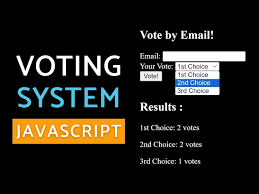Creating smooth ranking animations in a JavaScript voting system can elevate the user experience, especially in applications involving live polls, contests, or real-time voting. These animations bring a sense of fluidity and visual appeal to your application, helping users feel more engaged. fsiblog In this guide, we’ll cover everything you need to know to implement a voting system with animated ranking updates in JavaScript.
Why Add Smooth Ranking Animations?
Animated rankings add an interactive element that helps users quickly understand the status of items in real-time. This approach is particularly valuable in:
- Contests: Allowing participants to watch their favorite entries move up and down.
- Live Polls: Visualizing live feedback as votes come in.
- Leaderboard Systems: Providing a dynamic way to display changes in ranks.
By the end of this article, you’ll have a functional voting system with animated ranking updates that users will find visually engaging and intuitive.
Setting Up Your HTML Structure
First, we need a basic HTML structure for our voting system. This setup includes a container for the items users can vote on. Each item will display a name, vote count, and a button to cast a vote.
htmlCopy code<!DOCTYPE html>
<html lang="en">
<head>
<meta charset="UTF-8">
<meta name="viewport" content="width=device-width, initial-scale=1.0">
<title>JavaScript Voting System</title>
<link rel="stylesheet" href="styles.css">
</head>
<body>
<div id="voting-container">
<h2>Vote for Your Favorite Option</h2>
<div id="vote-items">
<!-- Voting items will be generated here by JavaScript -->
</div>
</div>
<script src="script.js"></script>
</body>
</html>
This HTML code sets up a structure where items are placed inside a container with the ID vote-items. This section will be dynamically populated through JavaScript.
Styling the Voting System with CSS
Next, we’ll create the CSS styles needed to display and animate our voting items. CSS will also handle the transition effects that make ranking changes look smooth and appealing.
cssCopy code/* styles.css */
body {
font-family: Arial, sans-serif;
display: flex;
justify-content: center;
align-items: center;
height: 100vh;
margin: 0;
background-color: #f5f5f5;
}
#voting-container {
width: 300px;
text-align: center;
}
#vote-items {
display: flex;
flex-direction: column;
gap: 10px;
}
.vote-item {
padding: 10px;
border: 1px solid #ccc;
border-radius: 5px;
display: flex;
justify-content: space-between;
align-items: center;
background-color: #ffffff;
transition: transform 0.5s ease-in-out;
}
.vote-item.voted {
background-color: #ffe4b3; /* Highlight color for voted items */
}
The transition property in the .vote-item class enables smooth animations, which will give our ranking updates a more seamless look. We’ve also included a .voted class that will temporarily highlight items as they receive votes.
Adding JavaScript for the Voting Logic
The core of our voting system lies in JavaScript. We’ll create an array of items, each with a name and a vote count, and dynamically display each item on the webpage. Additionally, we’ll implement functions to handle voting and update the rankings accordingly.
Initializing the Voting Items
Our initializeVoteItems function will render the items in the #vote-items container. Each item will include a vote button that, when clicked, calls the castVote technology function.
javascriptCopy code// script.js
const items = [
{ name: 'Item A', votes: 0 },
{ name: 'Item B', votes: 0 },
{ name: 'Item C', votes: 0 }
];
function initializeVoteItems() {
const voteContainer = document.getElementById('vote-items');
voteContainer.innerHTML = '';
items.forEach((item, index) => {
const itemDiv = document.createElement('div');
itemDiv.classList.add('vote-item');
itemDiv.dataset.index = index;
itemDiv.innerHTML = `
<span>${item.name}</span>
<span id="vote-count-${index}">${item.votes}</span>
<button onclick="castVote(${index})">Vote</button>
`;
voteContainer.appendChild(itemDiv);
});
}
initializeVoteItems();
This function will loop through each item in our items array, creating a vote-item div for each one. Each div displays the item’s name, current vote count, and a vote button.
Handling Votes and Updating Rankings
The castVote function will increment the vote count for the specified item, then call updateRankings to reorder the items based on their new vote counts.
javascriptCopy codefunction castVote(index) {
items[index].votes += 1;
updateRankings();
// Add a highlight effect to indicate the item was voted on
const itemDiv = document.querySelector(`.vote-item[data-index="${index}"]`);
itemDiv.classList.add('voted');
setTimeout(() => itemDiv.classList.remove('voted'), 500);
}
In this function:
- We increment the vote count of the specified item.
- We call
updateRankingsto reorder the items. - We apply a
votedclass to briefly highlight the item after it receives a vote.
Updating Rankings with Animation
The updateRankings function will reorder the items array based on vote counts, then update the visual order of the items by modifying their positions on the page. CSS transitions will handle the smooth movement.
javascriptCopy codefunction updateRankings() {
// Sort items by votes in descending order
items.sort((a, b) => b.votes - a.votes);
// Update the displayed items' positions
items.forEach((item, index) => {
const itemDiv = document.querySelector(`.vote-item[data-index="${index}"]`);
itemDiv.querySelector(`#vote-count-${index}`).textContent = item.votes;
itemDiv.style.transform = `translateY(${index * 50}px)`;
});
}
In this function:
- We sort the
itemsarray in descending order based on vote counts. - We loop through the sorted items and apply the new
translateYposition to each item using the CSStransformproperty.
This approach lets CSS animate the transition smoothly as the items move to their new positions.
Adding Real-Time Ranking Transitions
While the above code works, the ranking update might feel a bit abrupt. To add a continuous ranking transition, let’s make use of a re-sorting approach by dynamically creating and inserting elements based on the sorted array.
javascriptCopy codefunction updateRankings() {
const voteContainer = document.getElementById('vote-items');
voteContainer.innerHTML = ''; // Clear the container
items
.sort((a, b) => b.votes - a.votes)
.forEach((item, index) => {
const itemDiv = document.createElement('div');
itemDiv.classList.add('vote-item');
itemDiv.dataset.index = index;
itemDiv.innerHTML = `
<span>${item.name}</span>
<span id="vote-count-${index}">${item.votes}</span>
<button onclick="castVote(${index})">Vote</button>
`;
voteContainer.appendChild(itemDiv);
});
}
By clearing and repopulating #vote-items with the sorted items, we ensure that the order reflects the current vote count. Using transform helps make the ranking changes look smooth.
Testing and Finalizing
With the setup complete, test the voting system by opening your HTML file in a browser. Click on the “Vote” buttons, and you’ll see items reorder based on votes with smooth transitions. Each item highlights momentarily to indicate it was voted on, enhancing the user experience.
Full JavaScript Code
Here’s the final version of script.js:
javascriptCopy codeconst items = [
{ name: 'Item A', votes: 0 },
{ name: 'Item B', votes: 0 },
{ name: 'Item C', votes: 0 }
];
function initializeVoteItems() {
const voteContainer = document.getElementById('vote-items');
voteContainer.innerHTML = '';
items.forEach((item, index) => {
const itemDiv = document.createElement('div');
itemDiv.classList.add('vote-item');
itemDiv.dataset.index = index;
itemDiv.innerHTML = `
<span>${item.name}</span>
<span id="vote-count-${index}">${item.votes}</span>
<button onclick="castVote(${index})">Vote</button>
`;
voteContainer.appendChild(itemDiv);
});
}
function castVote(index) {
items[index].votes += 1;
updateRankings();
const itemDiv = document.querySelector(`.vote-item[data-index="${index}"]`);
itemDiv.classList.add('voted');
setTimeout(() => itemDiv.classList.remove('voted'), 500);
}
function updateRankings() {
const voteContainer = document.getElementById('vote-items');
voteContainer.innerHTML = '';
items
.sort((a